Menu
Menu
Logging in to Nursing Mama
Follow the steps below to Log in to your existing account on our new website.
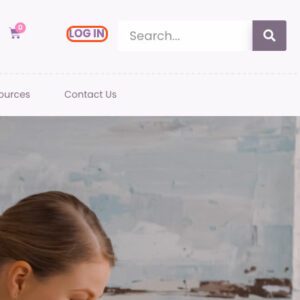
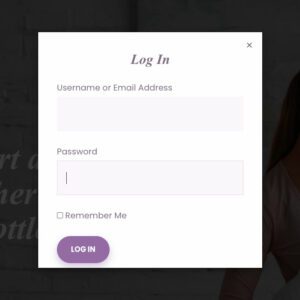
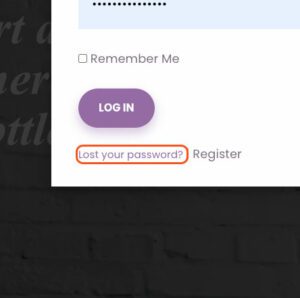
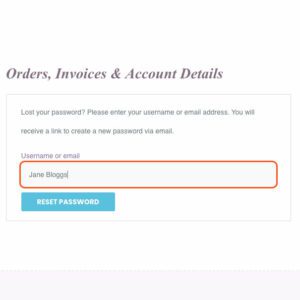
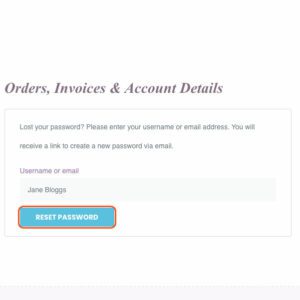
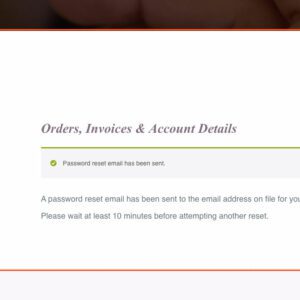
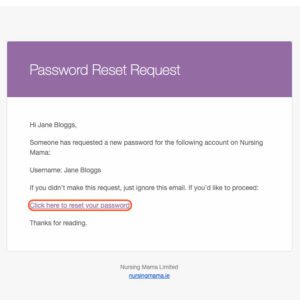
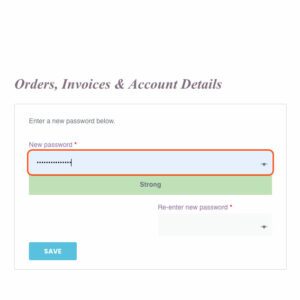
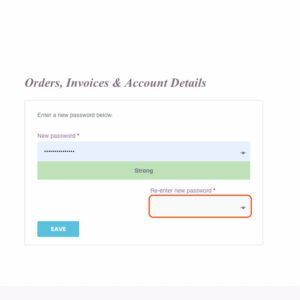

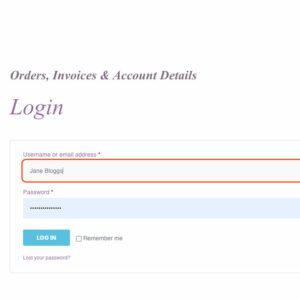
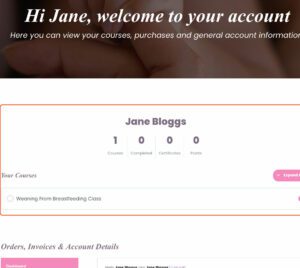



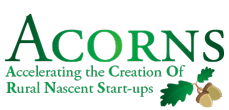
Sign up for our newsletter to receive more content, news and announcements.
The information contained on this website is not intended, nor implied to be, a substitute for professional medical advice or an in-person consultation with an International Board Certified Lactation Consultant (IBCLC). If you are concerned about your health or that of your child, please consult your primary healthcare provider for specific medical advice.
Copyright ©
Nursing Mama | Website by Initiate.ie